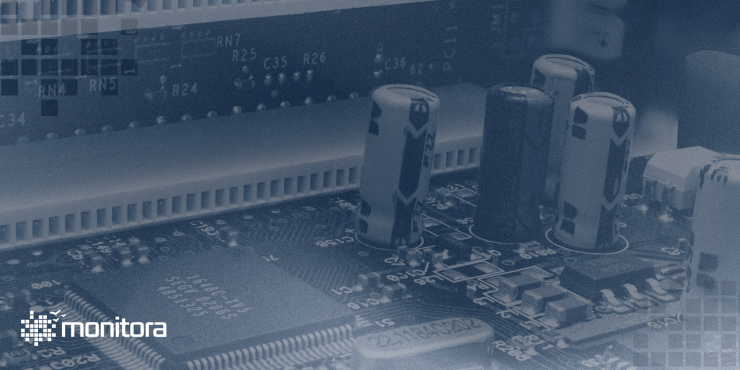Do you want to know the difference between hardware and software? Then you’ve come to the right place!
Anyone who works with technology has certainly heard these two terms before. However, not everyone knows the real difference between software and hardware.
Before defining them for you, it is important to understand that both software and hardware work together and are necessary for any computer or device to function.
In today’s article, we have brought everything you need to know about software and hardware in a well-explained and easy-to-understand guide.
Here’s what you’ll learn:
- What is hardware?
- Classification of hardware
- Essential hardware components for every computer
- What is software?
- Classification of software
- Main software used
- Software and hardware work together!
You don’t want to miss this content, do you? So, keep reading with us!
What is hardware?
Hardware encompasses any and all physical components or equipment, both inside and outside the computer.
In other words, hardware is everything that we can touch on the device.
Classification of hardware
Basically, hardware is classified into input, output, and storage devices.
Here are details about each of these classifications:
Input devices
Input devices are those that send data to the computer.
For example, the keyboard is an input device that allows data to be entered into the computer, just like a typewriter, with its keys.
The mouse also acts as an input device, with actions that can be executed with the left and right buttons and the sensor that detects pointer movement.
Other commonly used input devices include digital pens, microphones, and scanners.
Output devices
In contrast to input devices, output devices consist of peripherals that receive data from the computer and display this information.
Monitors, printers, and speakers are considered output devices due to their projection of information.
Secondary storage devices
For computers and mobile devices to function, storage devices are necessary.
Examples of storage devices include hard drives, solid-state drives, memory cards, and USB drives.
Essential hardware for every computer
In addition to what we already know as monitors, keyboards, cases, and mice, there is a range of internal hardware that is essential for the functioning of every computer.
These include the motherboard, CPU, GPU, RAM, SSD, and HDD, as well as a power supply.
As this is a basic guide to hardware knowledge, let’s look at some details about each of these items:
Motherboard
The motherboard is essential hardware for the computer, with various features that define the machine’s performance.
Processors and other necessary components for computer operation are connected to the motherboard.
In general, there are two common types of motherboards, with models for AMD processors or Intel processors (identified by their chipset).
Each motherboard supports a type or generation of processor, so an AMD motherboard does not support Intel processors, for example.
There is some specificity here depending on the manufacturer.
CPU
The CPU (Central Processing Unit) or processor is the heart of the device, being the processing center for all computer information.
The CPU is one of the components that most impacts PC performance since it is responsible for performing all the calculations necessary for application execution.
As mentioned earlier, the choice of processor should be based on the type of motherboard in your computer, as one part depends on the other.
GPU
The GPU (Graphics Processing Unit), also known as a graphics card, is the component responsible for calculating the graphics generated by the PC.
It is possible that the GPU is already integrated into the processor; this occurs in simpler solutions with less performance than dedicated GPUs.
Integrated GPUs share resources with the processor and use part of the PC’s RAM as video memory.
This behavior can end up compromising performance, which is why some people purchase dedicated GPUs for certain types of work.
RAM
RAM is fast-access memory responsible for sending data from storage to the processor.
Typically, modern operating systems require at least 4 GB of memory, with this size being the most common when purchasing computers.
HDDs or SSDs
HDDs and SSDs are types of computer storage, and the larger the storage, the more files, photos, and programs can be stored on the device.
While HDDs (Hard Disk Drives) are made up of moving and mechanical parts, SSDs (Solid State Drives) are smaller and operate with electronic components that require less power.
What is software?
Software is a program that has all the instructions to perform a specific task.
Software is based on code and programming languages such as JavaScript, PHP, C #, CSS, among many other languages.
Because they are logical instructions, software is intangible. In other words, unlike hardware, it is the part we cannot touch, only visualize.
So, for example, when turning on a computer, we see a system software that transmits the necessary information for the hardware to function.
Classification of software
There is a specific software for each function, capable of controlling the operation of the hardware.
Among them are programming software, system software, and application software. Let’s learn about each one below:
Programming software
Programming software refers to tools used by programmers to develop new software and programs.
These resources use different programming languages such as C, Java, Python, CSS, among others, as well as hosting compilers, interpreters, and debuggers.
System software
Very important for the operation of any device, whether mobile or not, system software is responsible for communicating between the computer and the user.
This communication is necessary considering the need to translate machine language (0 and 1) into human user language.
These platforms are responsible for hosting other application software so that they work.
Operating systems like Windows, macOS, Linux, iOS, Android, for example, are system software.
Other models of system software are game graphics engines and industrial automation software.
Application software
Finally, and not less important, application software are the programs we know and use the most, being the main protagonists of our activities.
Text editors, browsers, social networks, applications, games, music and video players, among many others, are considered application software.
Application software has the most diverse functionalities and levels of development that can be for individual or even global use.
From the simplest like WordPad to the most robust like database management systems, application software is the basis for performing any task.
Main software used
Common users frequently use base software, which are the operating systems integrated into the devices.
If you are reading this text now, whether on your computer, tablet, or smartphone, there is an operating system running behind it so that this page is open.
Among the most used operating systems, we can mention Windows, macOS, iOS, and Android.
Regarding application software, as mentioned earlier, these applications to serve end-users have various purposes.
Thinking about the main application software used, we can list those aimed at accessing search engines (browsers), office packages, organization applications, social networks, Microsoft and Google tools, for example.
What is the difference between software and hardware?
Now that you know the definitions and differences between hardware and software, it’s clear that one depends on the other for a computer to function, right?
When the device is turned on, it is the role of the software to transmit the impulses necessary for the hardware to work.
There will always be software that sends commands to the motherboard to generate command processing.
For example, every time the user runs their text editor, they interact with the monitor, keyboard, mouse, and the storage on the hard drive, known as HD.
This is just one example of interaction, there is an infinity of integration of software with hardware, after all, a computer only performs its functions if both parts are working correctly.
Talking about software, remember Monitora!
Have you ever imagined having a company named as one of the best in IT in Brazil?
This can be a reality for you by hiring Monitora, a fully Brazilian digital solutions company with a great international impact.
We have a team of specialists who will help in your business and make your company increasingly digital through our methodology, processes, and software.
We work with service outsourcing, which allows greater transparency and monitoring in software development and quality testing.
Do you want to know more about our services? Visit our website and learn more about us.
*Text automatically translated from Portuguese to English